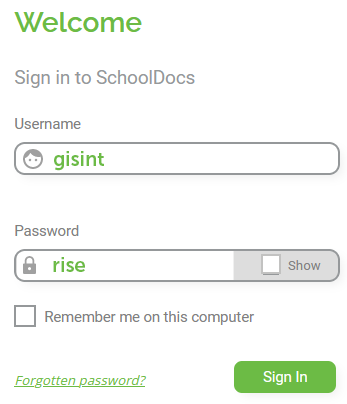GisInt School Policies
All the school’s policies and procedures are available online via the SchoolDocs Portal.
Click the button below to be taken directly to our Policies and Procedures portal. The site requires a username and password to gain access.
- The required username is gisint
- The password is rise
To review a policy
- Follow the link to “schooldocs” and login using the username and password provided above.
- Click on the “current review” tag in the menu bar. This shows all the policies that are currently under review.
- Select a policy and read it. You only need to review the main policy text as the supporting documentation will be reviewed at a later date. If you choose to, you may read the supporting documentation by clocking on the red print.
- Click on the red “under review” tag (top right of the page).
- On the “review login” window that pops up, choose your category in the dropdown menu (Parent, Staff Member, Board Member).
- Secondly, write your name (optional).
- Complete the response form.
Sample of login screen